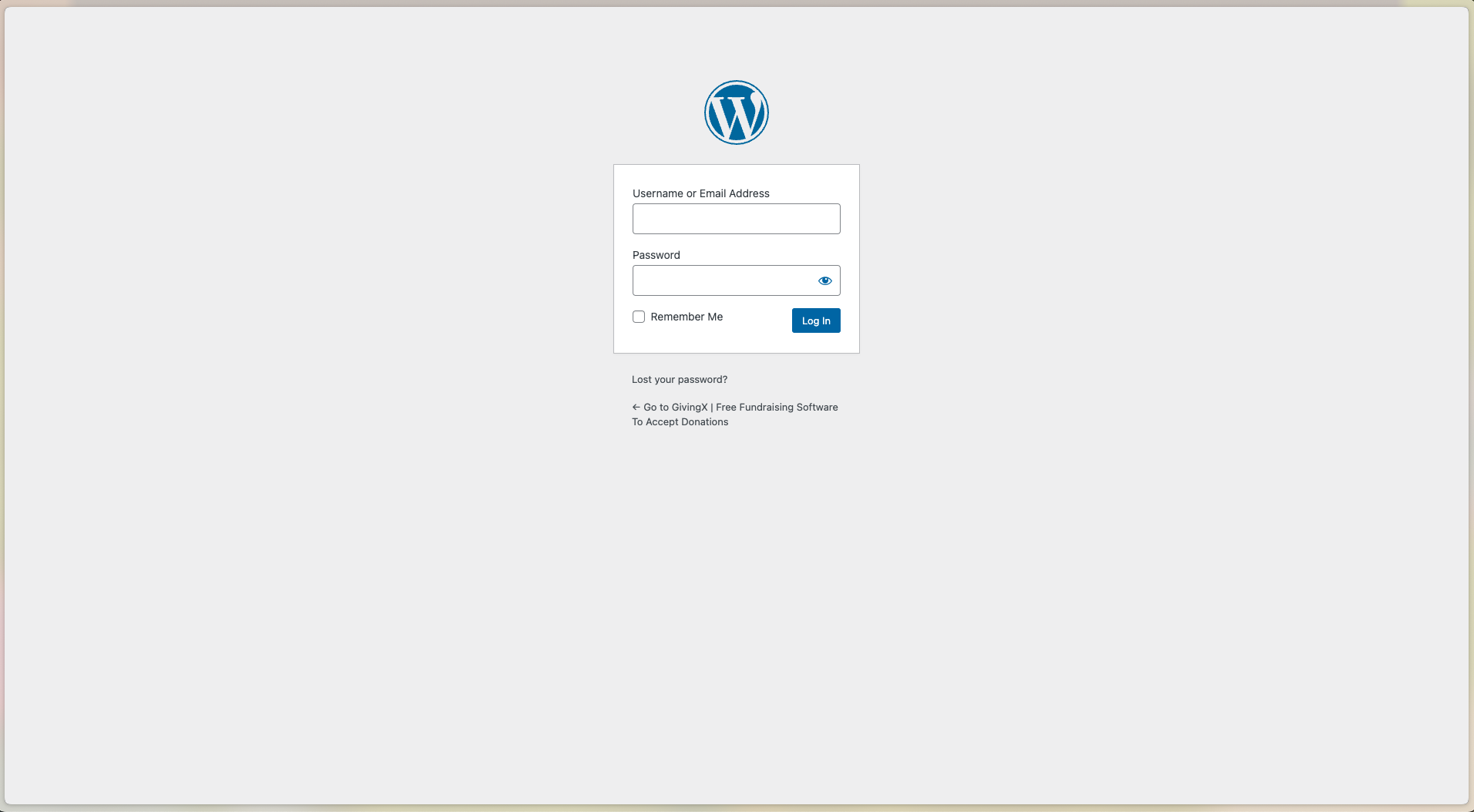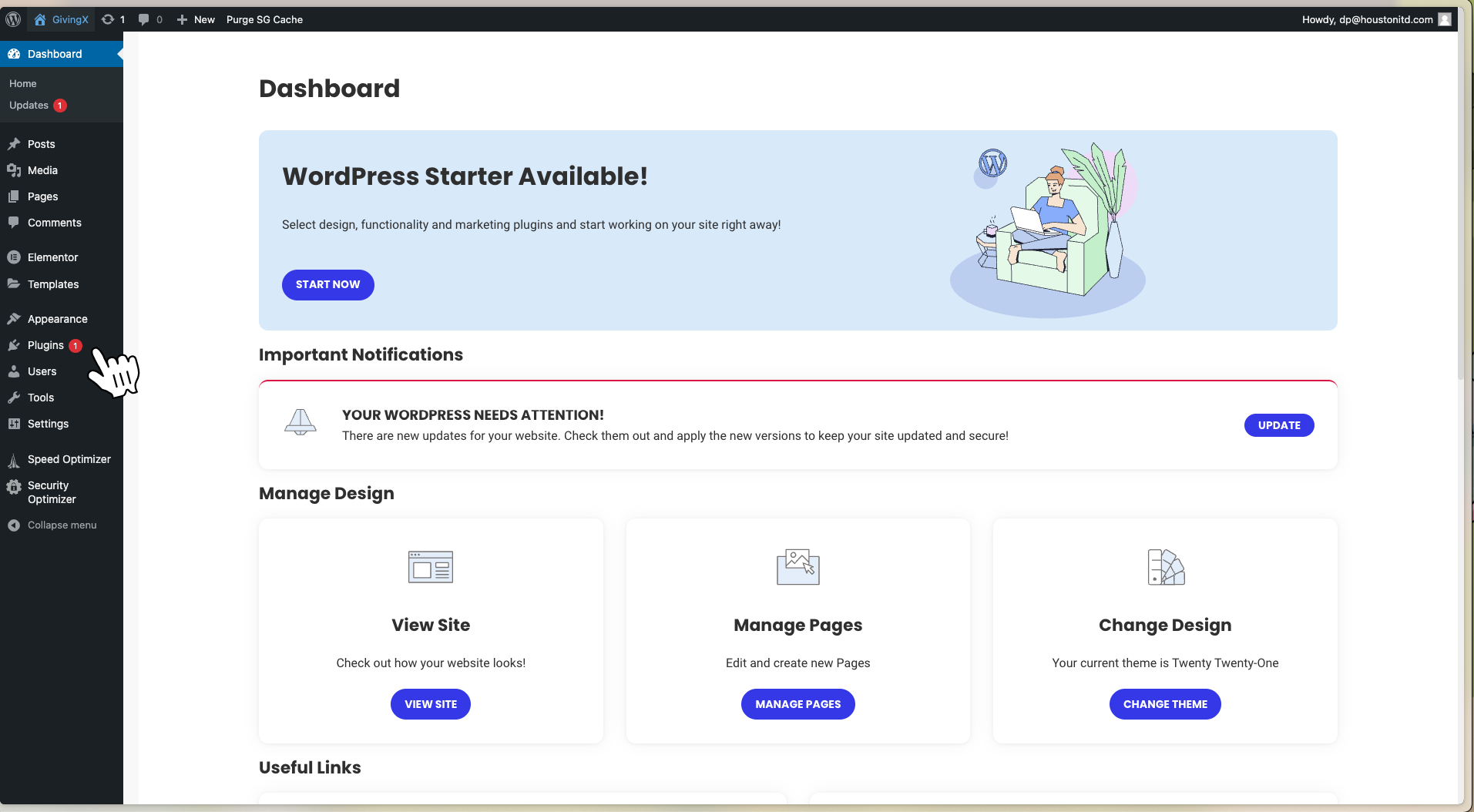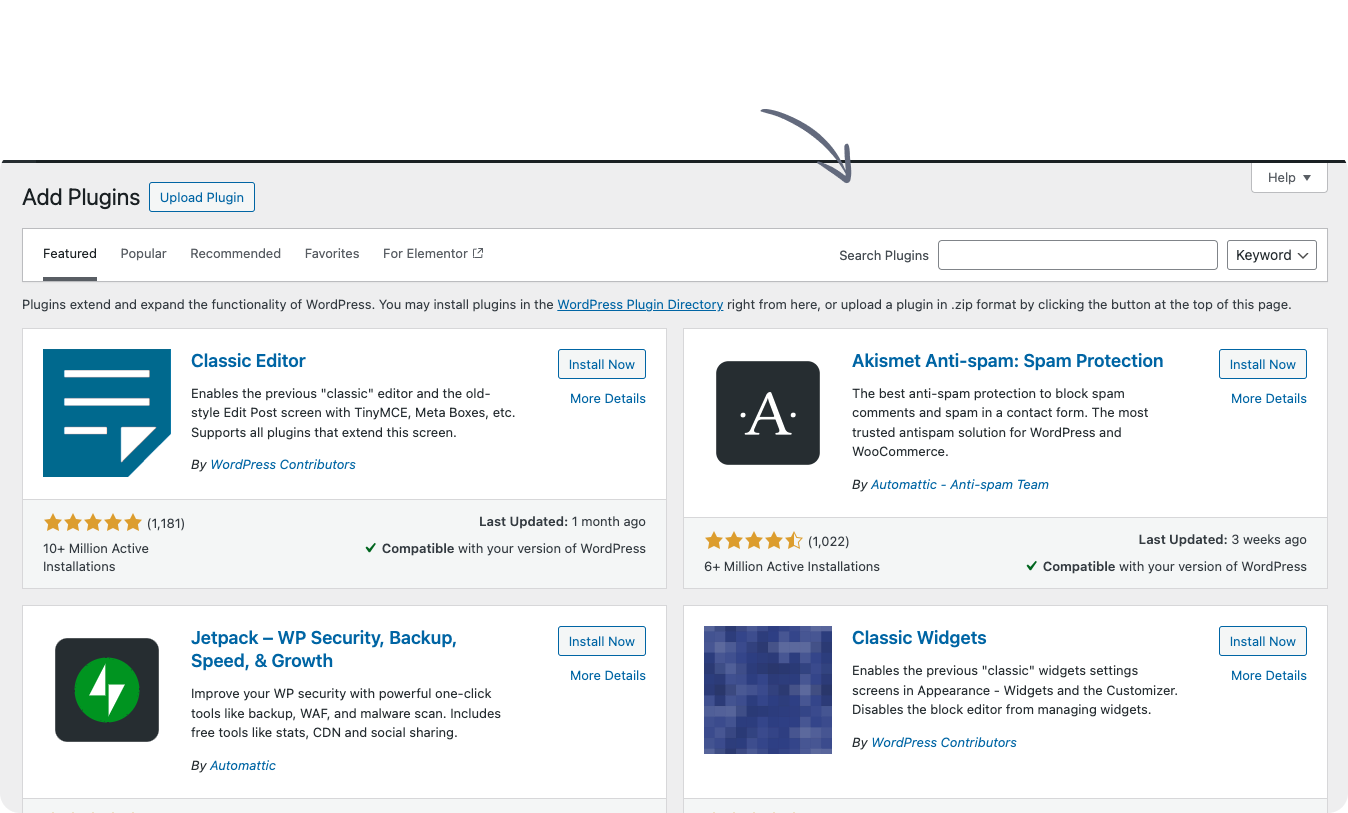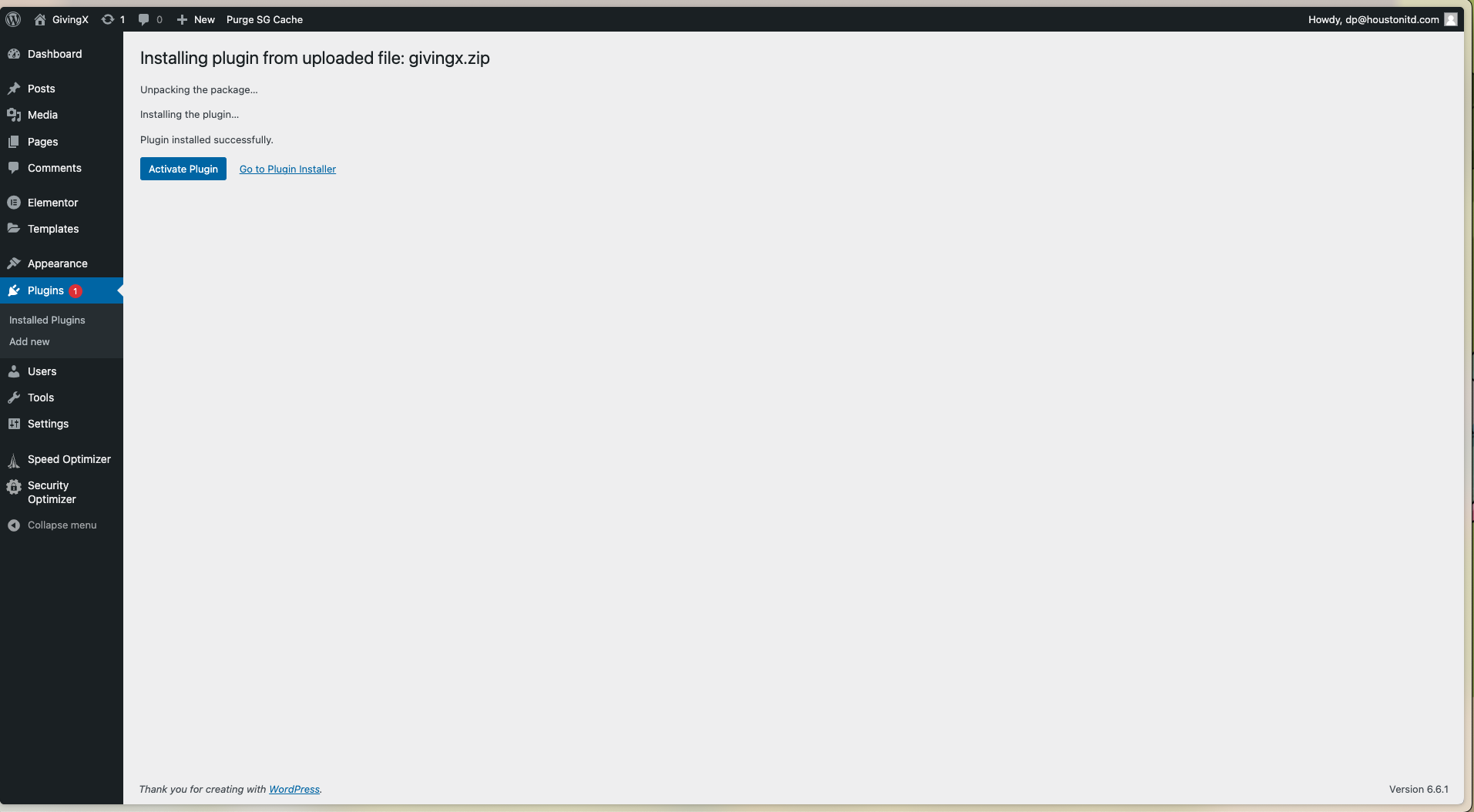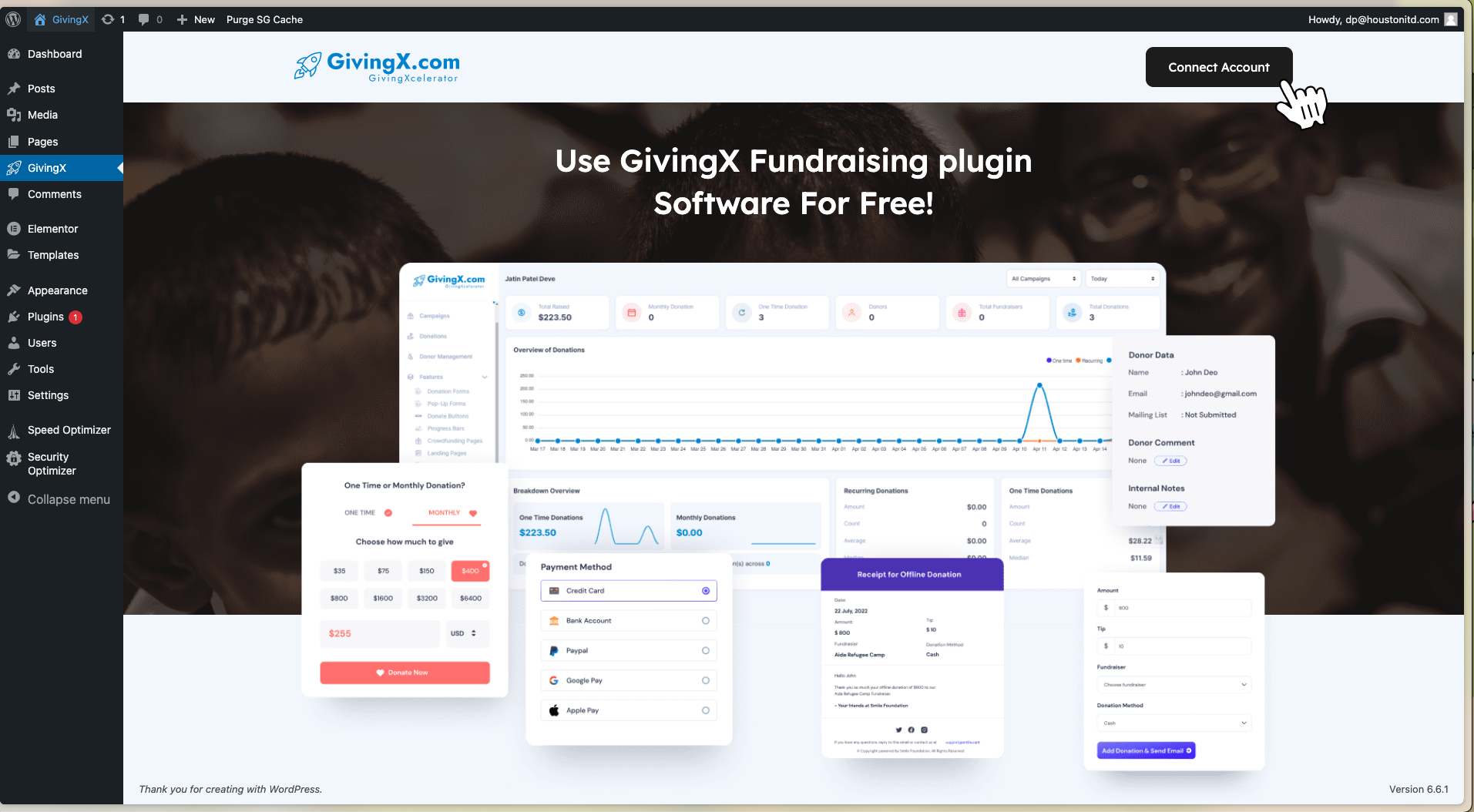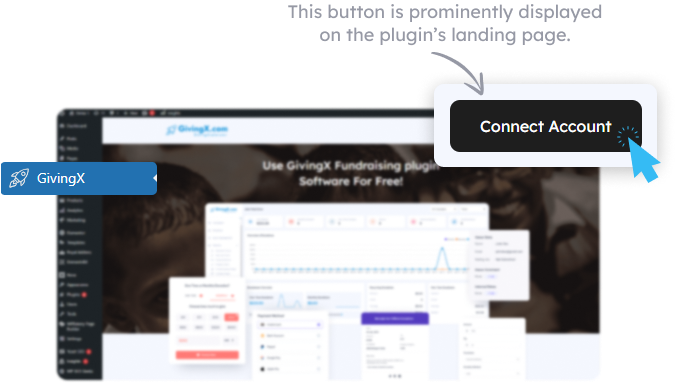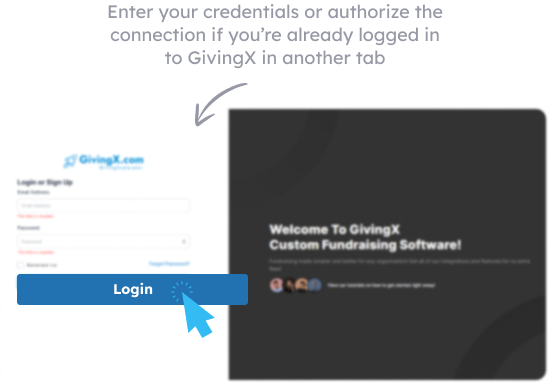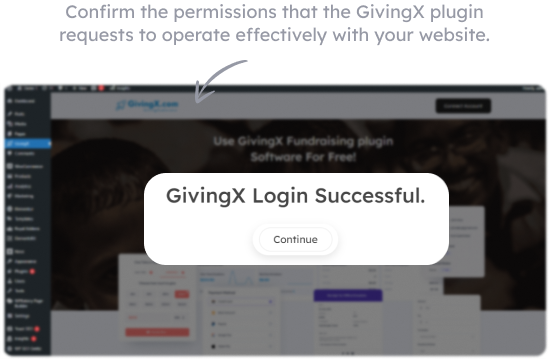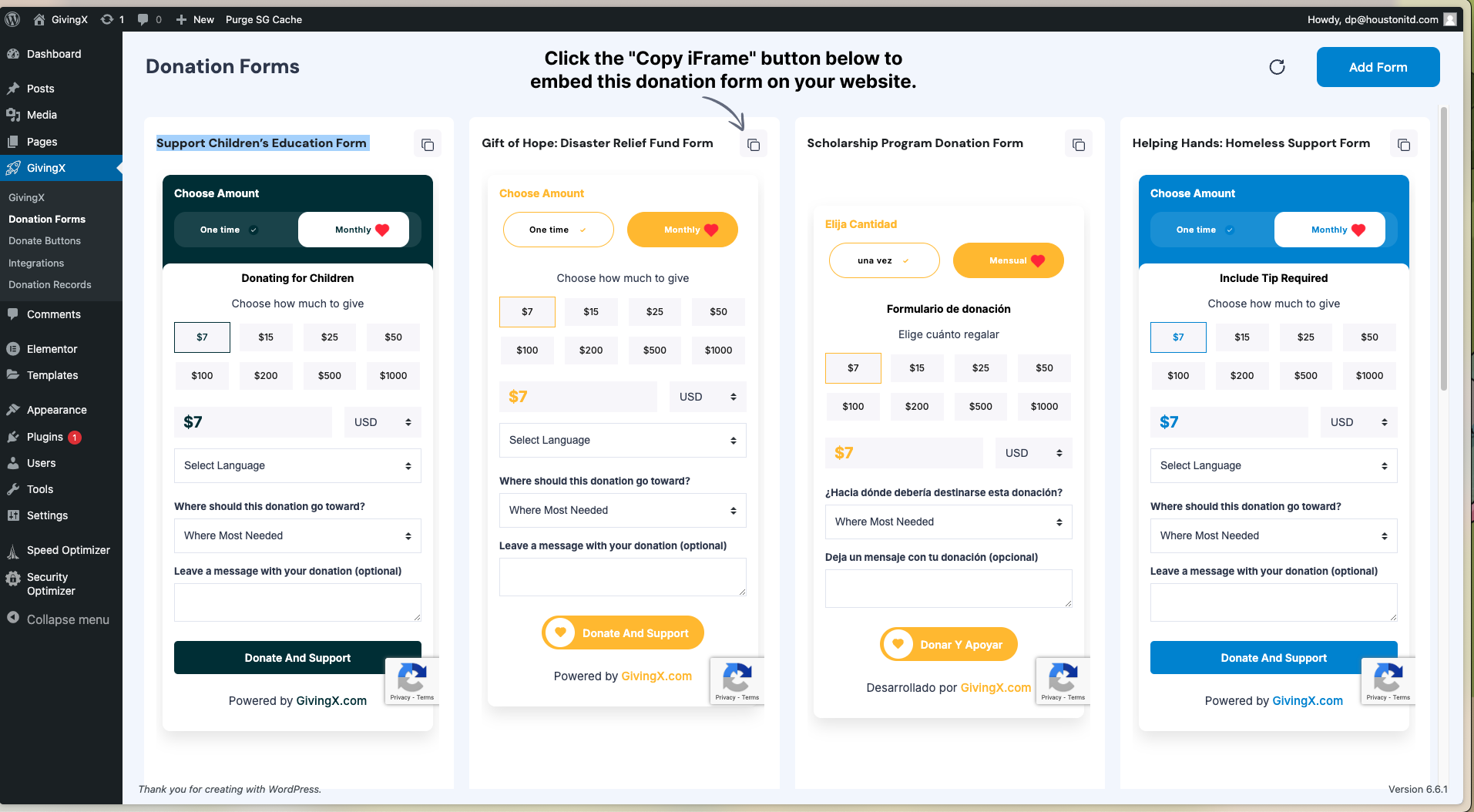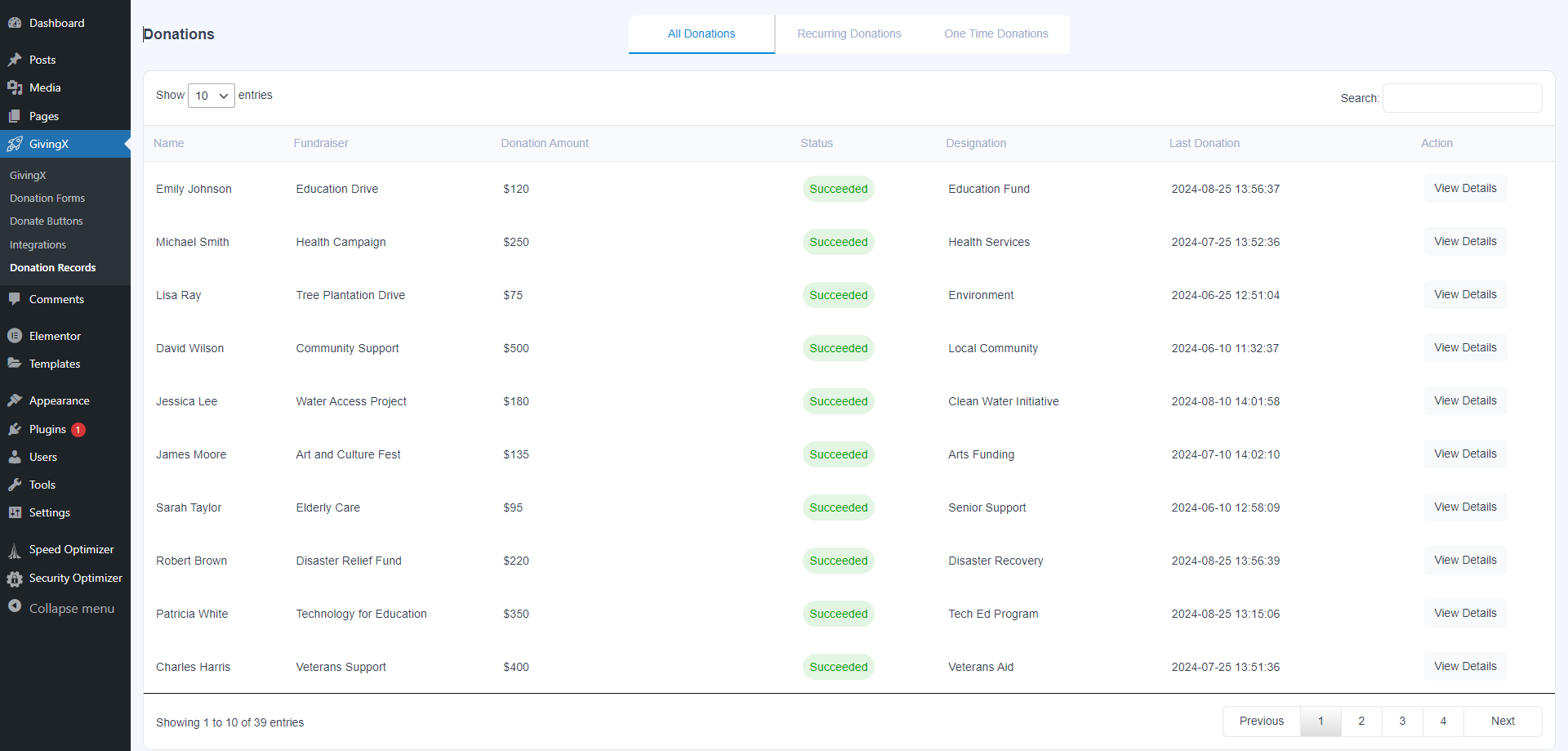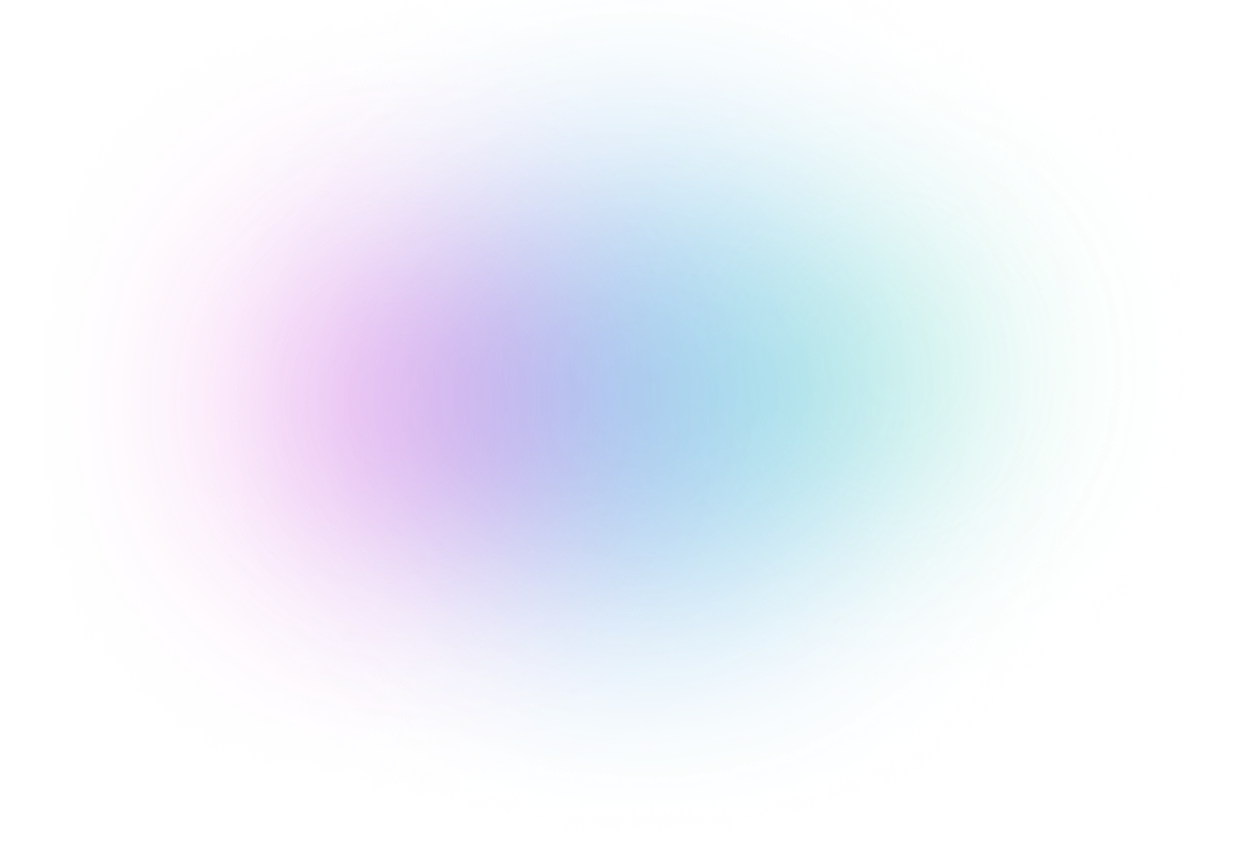
Transform Your Fundraising with GivingX WordPress Plugin
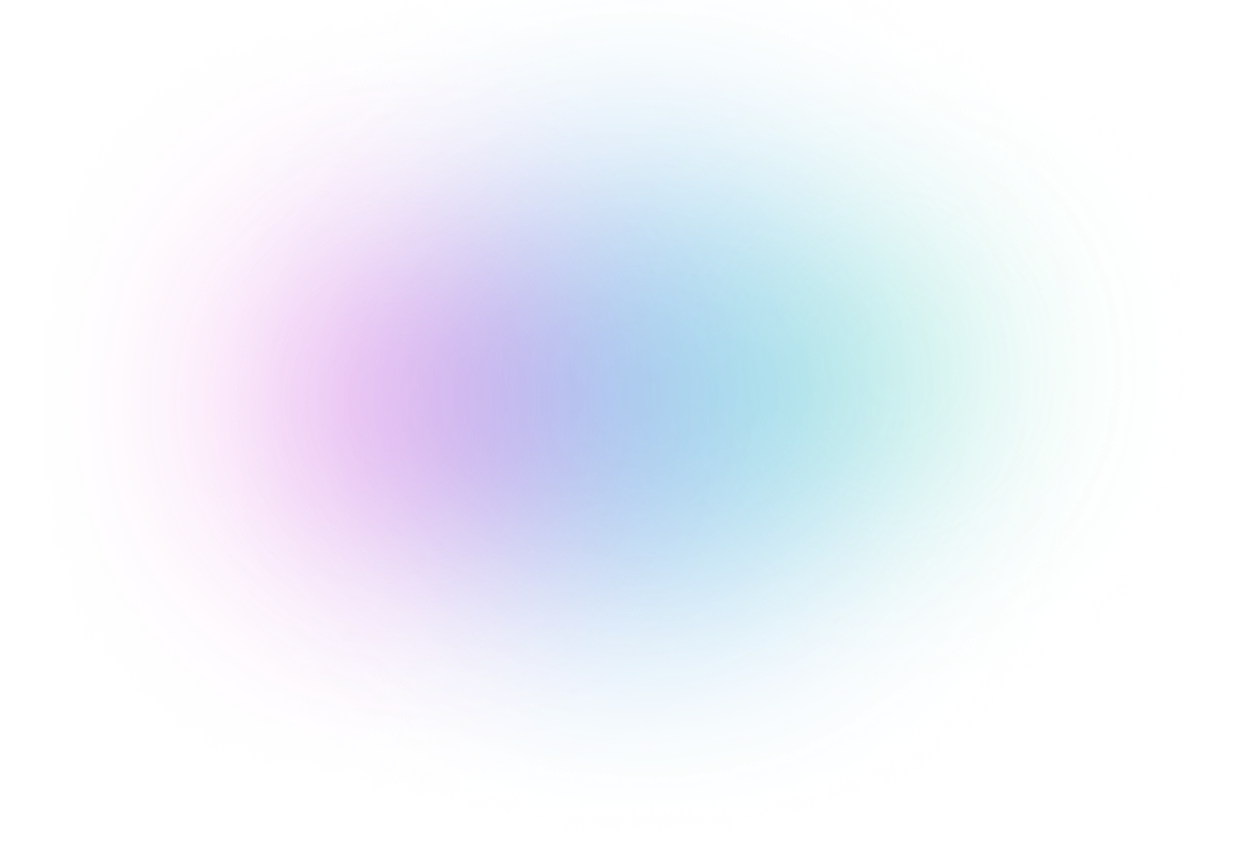
Installation Instructions for GivingX Plugin
This section guides you through the simple process of downloading and installing the GivingX plugin on your WordPress site. Follow these steps to set up and start enhancing your fundraising efforts immediately.
Step 1
Log into Your WordPress Dashboard
Access your WordPress admin panel by entering your credentials. This is typically accessed by adding /wp-admin to the end of your website’s URL.
Step 2
Navigate to Plugin Installation
Once logged into your dashboard, navigate to the ‘Plugins’ menu on the left-hand sidebar. Click on ‘Add New’ at the top of the page, and then select the ‘Upload Plugin’ button.
Step 3
Step 3: Search for the Plugin
In the search bar, type “GivingX – Fundraising Platform | CRM, Integrations, Apple Pay” and press Enter. The plugin should appear in the search results.
Step 4
Activate the Plugin
After the plugin has been installed, a new page will appear. Click on the ‘Activate Plugin’ button to activate GivingX on your WordPress site.
Step 5
Connect Your GivingX Account
Once the GivingX plugin is activated, you’ll be directed to the plugin’s landing page within your WordPress dashboard. Here, you will find the option to connect your GivingX account. This step is crucial for enabling the plugin’s full functionality, allowing you to access and manage your donation forms and buttons directly from WordPress.
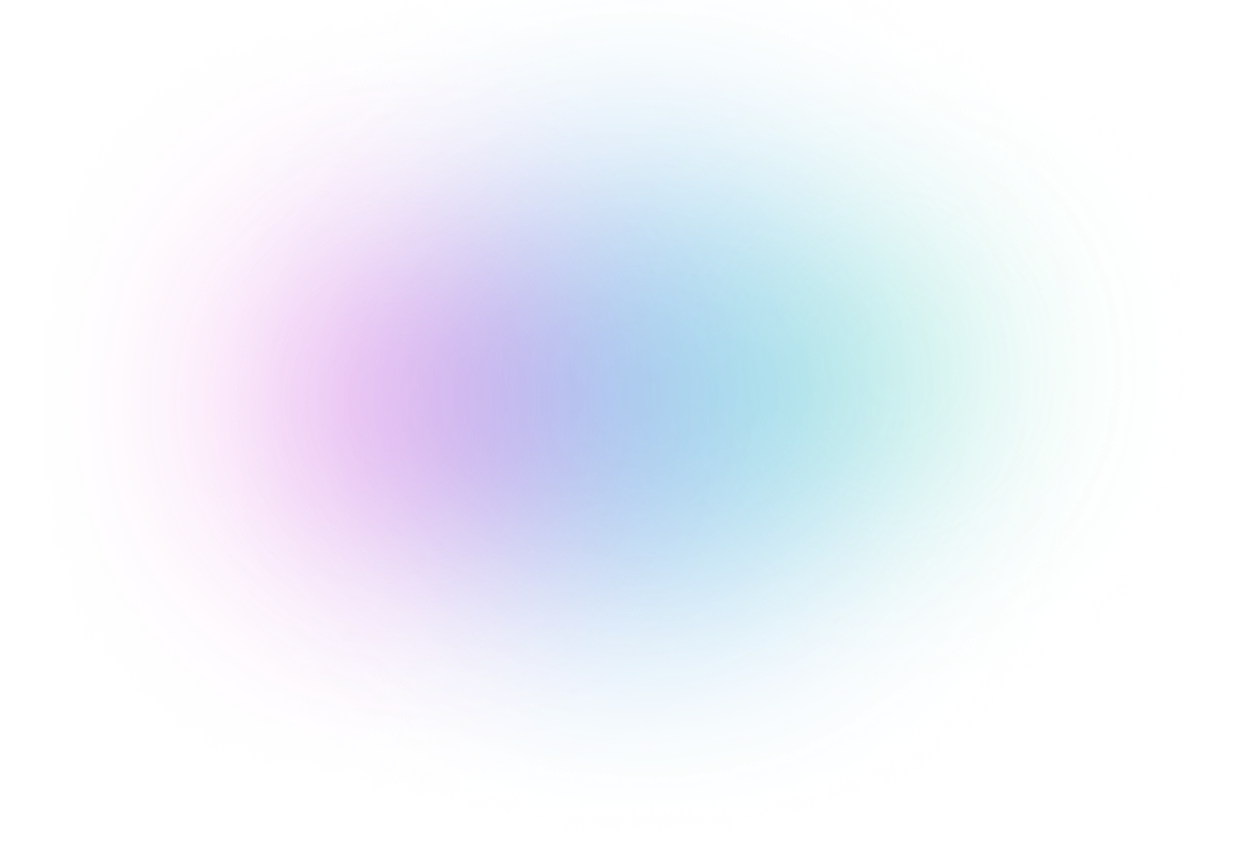
Features & Benefits of GivingX Plugin

Seamless Donation Management
Our plugin revolutionizes how you manage donations on your WordPress site. With the GivingX Website CRM, you can effortlessly create and customize Donation forms and Donation buttons to suit your fundraising needs. Choose your desired colors, themes, and much more. Once set up, simply copy the iFRAME shortcode from our user-friendly plugin interface and embed it directly on your site to start collecting donations instantly.
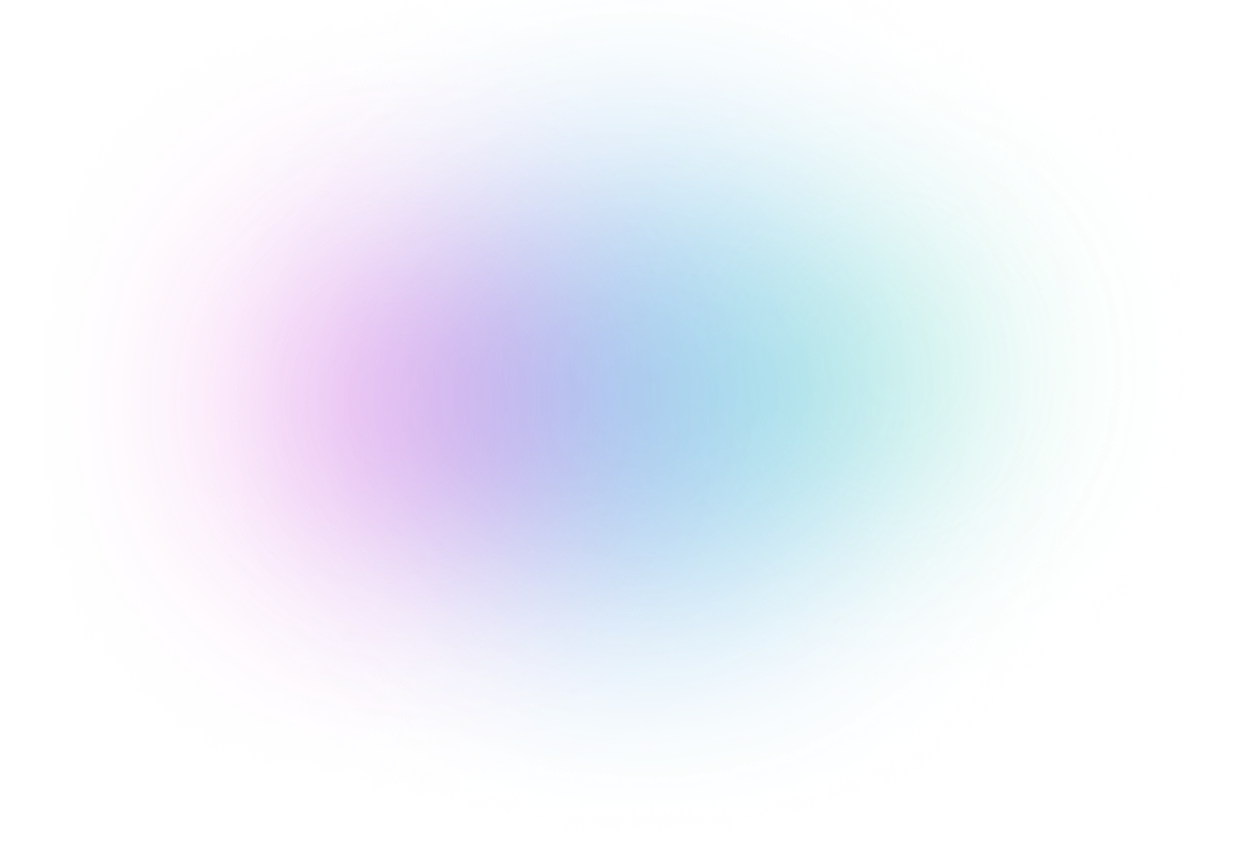
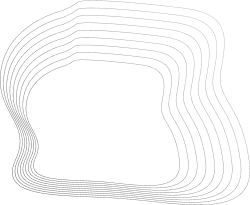
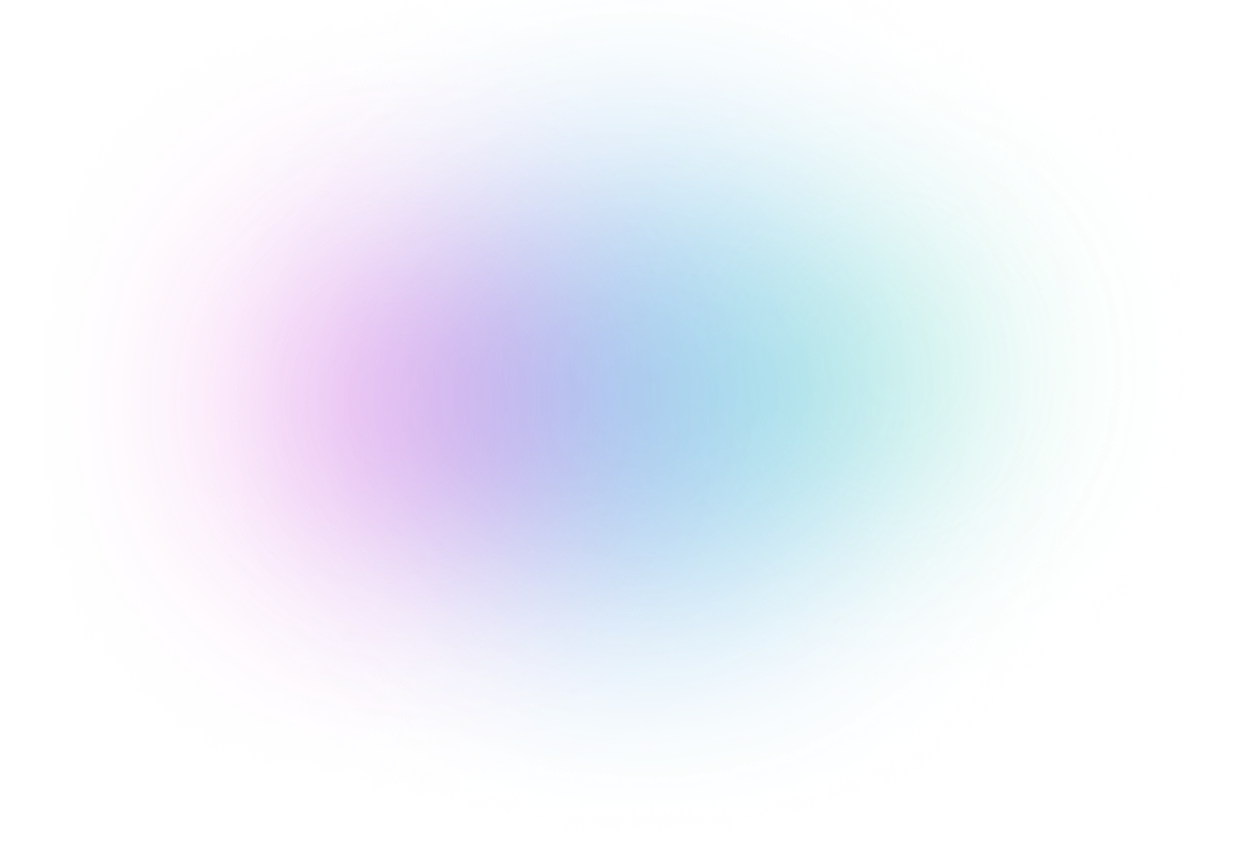
Direct Access & Easy Integration
Unlock the full potential of your fundraising efforts by seamlessly connecting your GivingX account within WordPress. With easy login functionality, you can quickly access, preview, and deploy iFRAME shortcodes directly on your site. Enhance your fundraising efficiency and reach with our top recommended integrations.
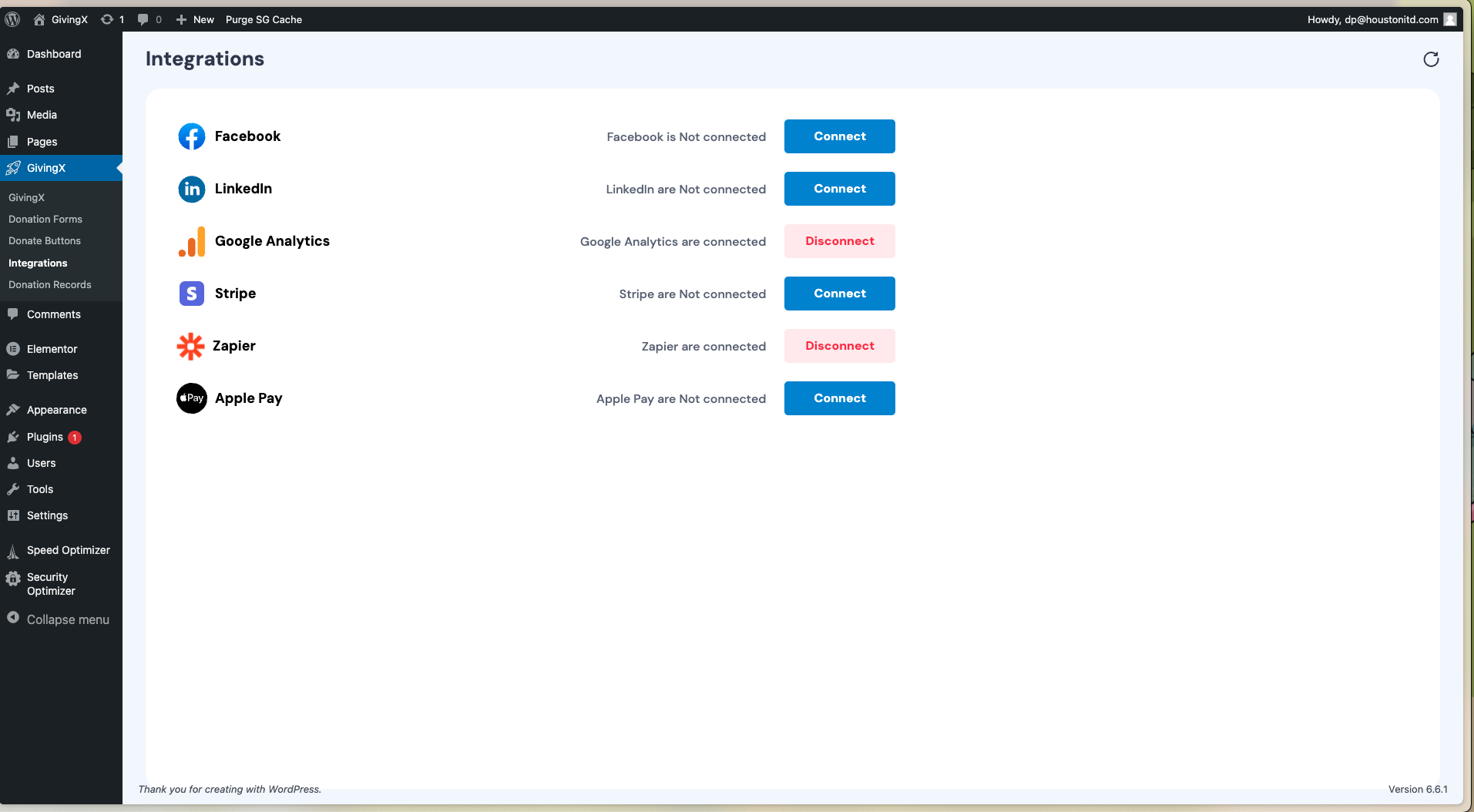
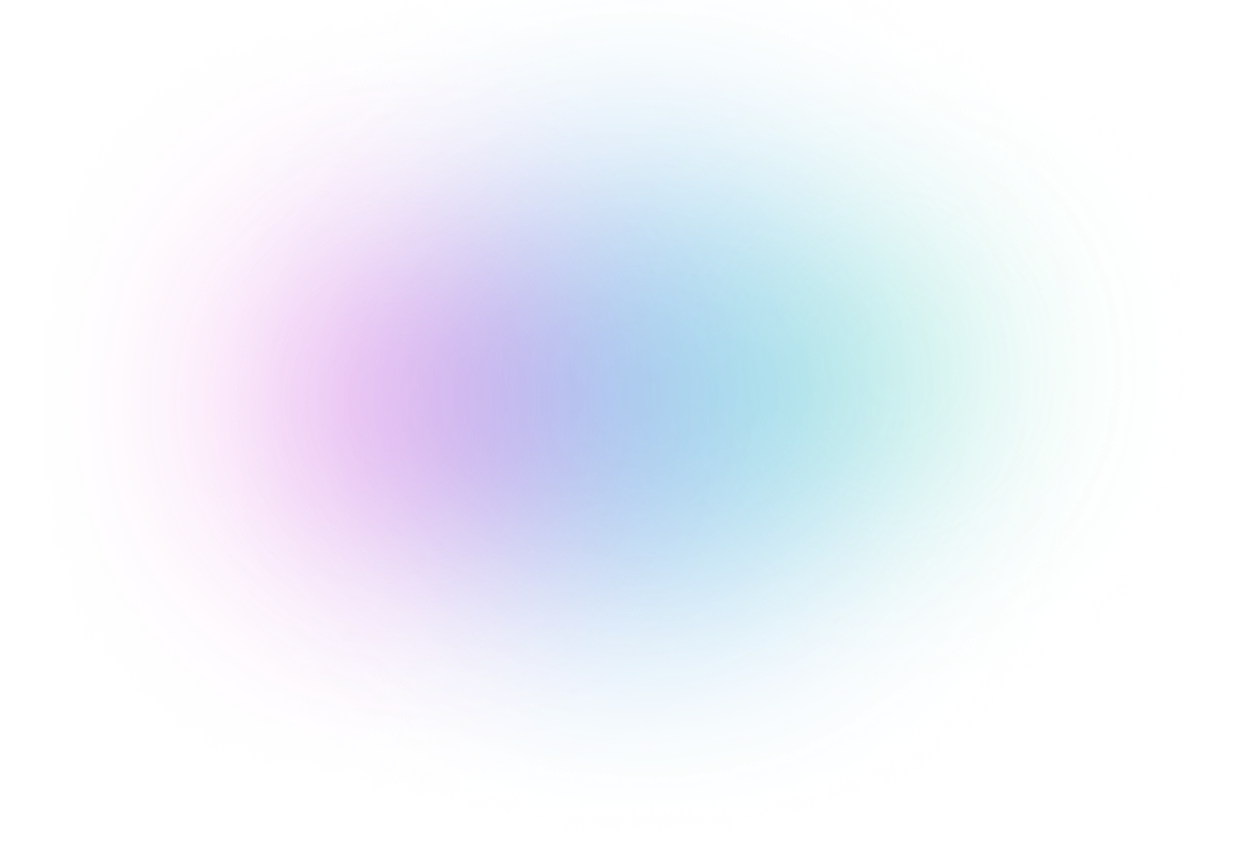
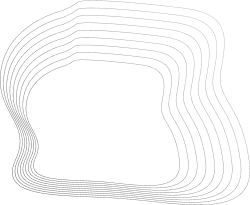
Benefits
Streamlined Operations
Easily manage and integrate key third-party tools directly from your WordPress dashboard without the need to toggle between different platforms.
Enhanced Fundraising Capabilities
Leverage advanced tracking and payment solutions to boost your fundraising efforts and simplify the donation process.
All-in-One Monitoring
Keep track of every donation and donor interaction in one place.
Real-Time Insights
Gain immediate insights into your fundraising performance, helping you make informed decisions quickly.
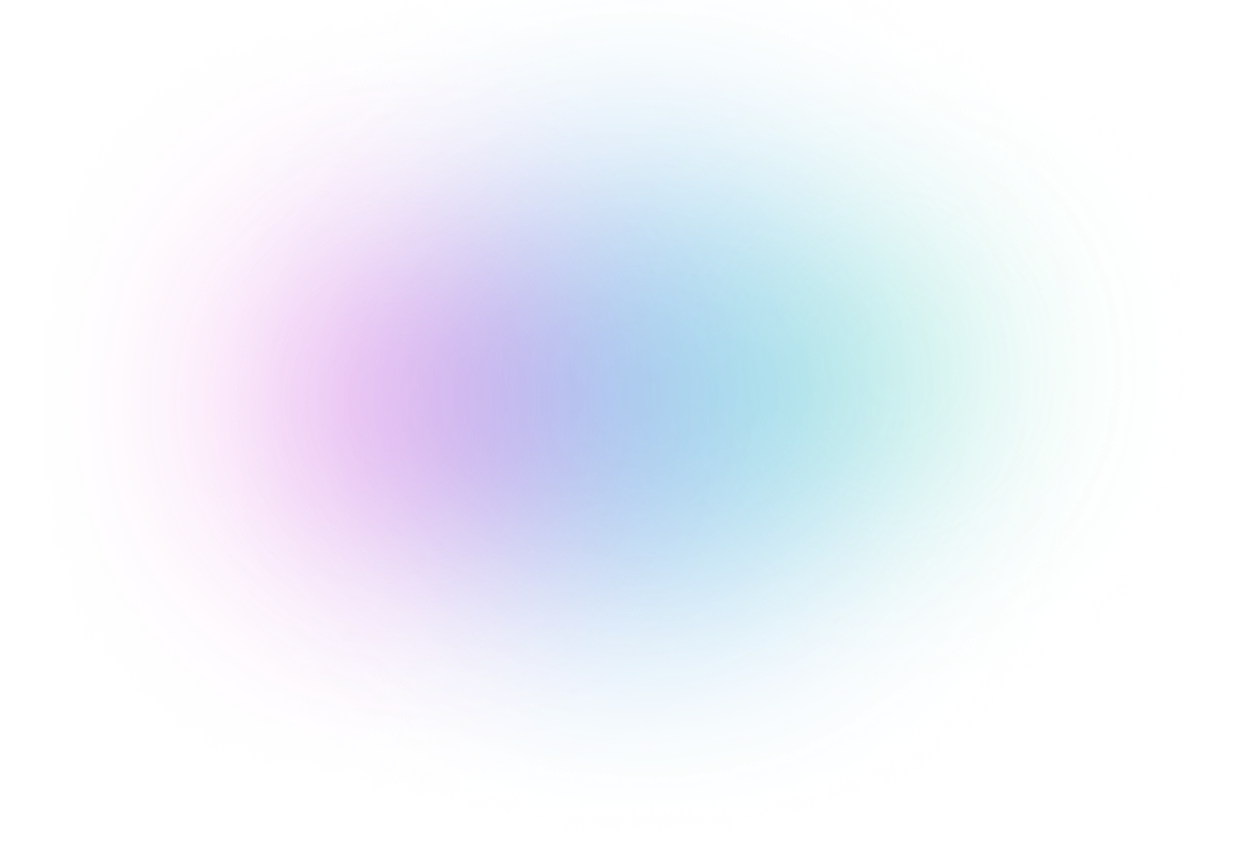
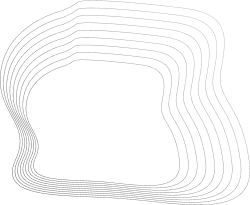
Benefits
Continuous Improvement
Benefit from regular updates that keep your fundraising tools cutting edge.
Scalability
As your needs grow, our plugin evolves with you, ensuring you always have the best tools at your disposal.
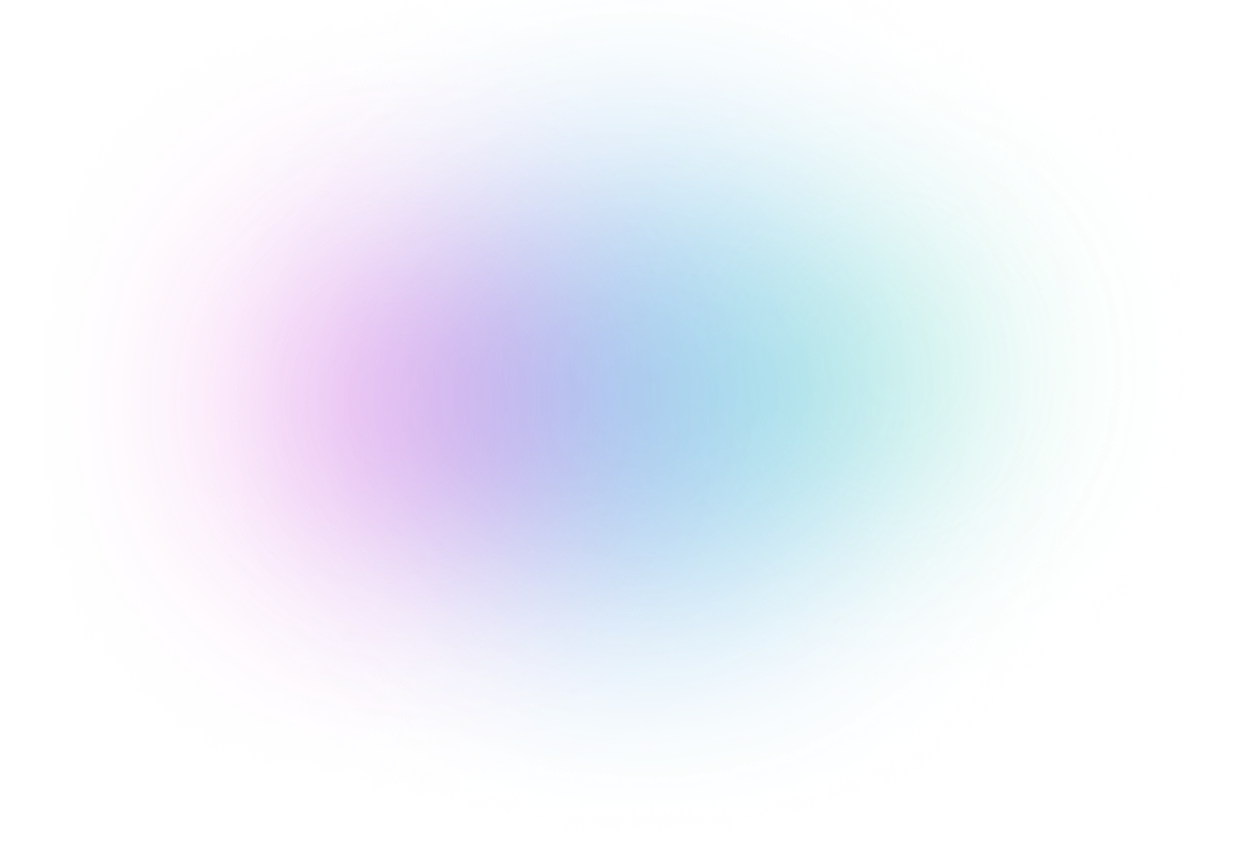
 English
English